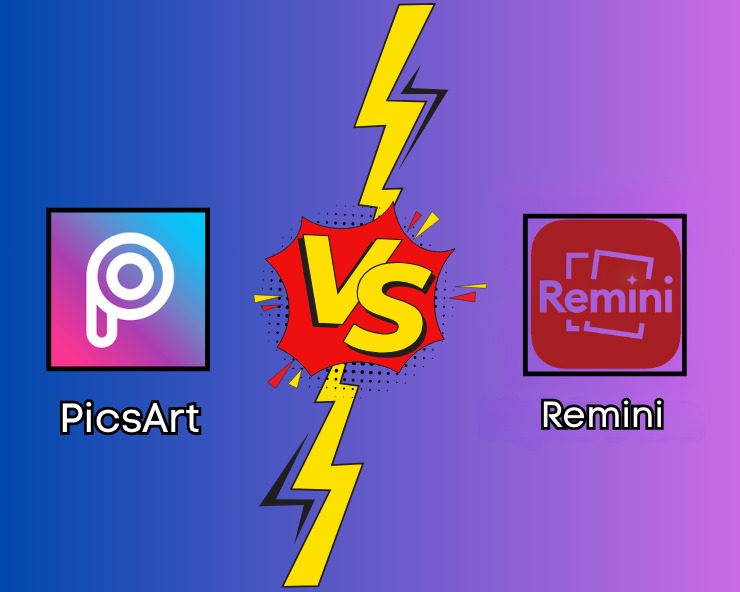Picsart vs. Capcut: Which App Is Better in 2025?
Did you ever get confuse in deciding which editing app is the perfect fit for your projects when it comes to Picsart vs. Capcut?
Don’t worry! I have been through the same scenario multiple times which is why I decided to simplify it for others. In this article, I have comprehensively covered in-depth details about both of these apps to help you decide quickly which one to choose.
Ideal Definition of Picsart
Picsart is not just an ordinary editing app but it is kind of all-in-one packed digital studio with limitless creative stuff that one can imagine. It serves as both, a photo editor and video editor and that too with all the necessary features from basic to advanced level.
Ideal Definition of Capcut
Capcut was introduced as a video editor that offers all the necessary features required to edit a video. In its recent updates, it has launched the option of photo editing as well but its photo editing features are limited to basic level only.
Historic Background of Picsart
Picsart was founded in 2011 by Armenian entrepreneur Hovhannes Avoyan and Armenian programmers Artavazd Mehrabyan and Mikayel Vardanyan.
Initially, Picsart was introduced as a photo editing app that was mainly focused to provide people a professional grade photography tool. With the passage of time it successfully evolved into a professional photo and video editor providing advanced AI editing tools.
Historic Background of Capcut
Capcut was originally launched in 2019 in China as JianYing and later renamed as Capcut. The developer of Capcut was ByteDance, the same company that launched Tiktok.
At first it was an exclusive video editing app in China that was available for android and iPhone. Later on it was introduced globally in the international market in 2020 and with the rising demand it became available for desktop versions as well adding on the features of basic photo editing as well.
Features Lookup
Availability of different features plays an important role when choosing one app over the other. So, let’s dig down together and see what both of these apps have to offer us.
User-Interface
When dealing with Picsart vs. Capcut, I have observed that Picsart provides a very beginner friendly user interface such that all the options are available within just one or two clicks away. No matter you are using the mobile version or the pc version, the interface is well-organized, neat and clean.
Capcut on the other side provides a timeline based editing interface where you have to scroll from left to right for choosing your desired option when using on your mobile device.
Image Editing
Picsart provides basic to advanced image editing tools by which you can easily change the background, remove objects, crop shapes, adjust color grading, and create gaming, logos, stickers, collages and much more. There are millions of high resolution stock images which you can use for your projects.
Capcut does not provide advanced photo editing tools. But still you can upload your images and adjust color, brightness, saturation and even remove the background.
Video Editing
Picsart introduced the video editing tools in 2019 after analyzing the trend for reels and short form content. Using the video editing tools in Picsart you can easily trim, crop, resize, remove background, add effects, filters, music and even subtitles to your videos giving them a new look.
Capcut was focused on video editing from the beginning and it has more to offer in terms of video editing. It offers the features of generating auto-subtitles, addition of trendy music, variety of sound effects, adding voiceovers, stickers, overlays and much more to your videos whether they are short form videos or wedding videos.
AI Filters and Effects
Everyone enjoys using AI these days. Picsart analyzed it way earlier and it kept introducing powerful AI photo and video editing tools that helped it to gain much popularity as compared to its competitors. From 2020 and onwards, Picsart keeps adding AI powered effects, transitions, filters, background removal tools, speed control and overlays time to time.
Capcut also offers AI powered filters and effects. Other than these, it also provides AI background removal tools, AI image upscaling, AI motion tracking and multiple other AI powered features.
Layering Feature
Layering feature helps to arrange different elements of an image or video in different layers to help you edit them individually with ease without disturbing the whole image or video.
If you are willing to edit an image through layering feature then Picsart will give you more precise results. But when it comes to edit a video then the layering feature of Capcut is recommended.
Sharing Options
Picsart allows you to share your artwork directly to your social media since it offers social media integration in your profile. Therefore, you can just export your project or share it with your social media family in just a tap.
Capcut also allows you to integrate your social media accounts like Facebook, Instagram, and Tiktok with your Capcut account and directly share your creativity with your followers.
Supported File Formats
Picsart vs. Capcut Supported File Formats | Picsart | Capcut |
For Images | JPEG, PNG, WEBP, TIFF, MPO | JPEG, JPG, PNG, HEIC, HEIF, BMP and TIFF |
For Videos | MP4, MOV, AVI, WEBM and FLV | MP4, AVI, WMV, MKV and FLV |
Music Integration
This is one of the amazing features that bring a new life to your images or videos. Picsart and Capcut both provides a library of music and trending soundtracks from where you can choose a relevant track based on mood, tone or genre and add it to your images, videos and album covers.
Free and Premium Templates
Picsart and Capcut both provide a wide range of pre-made templates that can be customized as per your needs. Some of the templates are only available to use in the paid version of these apps while others are totally free to use.
Text and Emojis Overlay
When considering Picsart vs Capcut, both the apps provide this option of adding text and emojis to your images and videos.
Size Comparison and Size Difference
When it comes to size comparison of Picsart and Capcut, Capcut app is heavier to use whether you are using it on your laptop or mobile. The file size of Capcut ranges between 100mb – 200mb while Picsart file size ranges from 50mb – 100mb.
Social Community and Collaboration
If you are the person who is interested in engagement with like-minded individuals then Picsart provides you this opportunity as it has a strong social community where people can interact with each other, learn new things and get reviews on their projects from experienced editors and graphic designers.
Capcut does not have any such community of its own but still there are many other small groups on social media that you can join.
Supported Platforms
Picsart vs. Capcut Supported Platforms | Picsart | Capcut |
|---|---|---|
Android | Available | Available |
Windows | Available | Available |
iPhone | Available | Available |
iPad | Available | Available |
Mac | Available | Available |
Linux | Available | Available |
Chrome book | Available | Available |
Web (Online Editing) | Available | Available |
Although both of these apps are available for different platforms but their downloading and installation procedure might vary. Like for example Capcut can be installed on Linux through a program known as Lis but its installation can be challenging for many people.
Pricing Plans
Although both the apps provide a lot of features in their free version but as you keep advancing in the world of editing you will definitely need the premium latest version of Picsart or Capcut whichever app you are using. So let’s have a look at the pricing plans of Picsart vs. Capcut.
Subscription | Picsart Plus | Picsart Pro | Capcut Pro |
|---|---|---|---|
Monthly | 13$ | 15$ | 9.99$ |
Annually | 60$ | 84$ | 89.99$ |
If you are working in Picsart and want some premium AI features then you can opt for Picsart plus subscription but if you want to get access to all the advanced features then Picsart Pro should be your choice.
Similarly, in case of Capcut, if you want to utilize all the advanced features, export your artwork without watermark and work in an ads-free environment then Capcut pro subscription will help you for this.
Use Cases
When we are concerned with the use cases of Picsart vs. Capcut, I personally think that Picsart is a great app when it comes to create social media content, brand ads, digital arts, drawings, collages, stickers and quick editing. This app is designed to serve in the best way even for a newbie and not only experienced professionals.
On contrary, Capcut is specifically designed when you want to edit videos using green screen, willing to generate subtitles, adding slow-mo, speed effects, keyframe animation, zoom effect and other transition elements.
Pros and Cons
Everything app has some advantages and some disadvantages and it is necessary to study both before choosing one app over the other. As we have comprehensively covered Picsart vs. Capcut, so now let’s have a quick overview about the pros and cons of both apps as well.
Picsart Pros and Cons
PROS | CONS |
|---|---|
AI-powered photo and HDR video editing tools | Requires paid version or MOD APK version to use advance features |
Pre-made templates available | Updates can slow down your device |
User-friendly interface | Internal app glitches sometimes |
Strong dedicated community | |
Seamless sharing on social media | |
Extensive library of stock images and music |
Capcut Pros and Cons
PROS | CONS |
|---|---|
Easy to use without even any tutorial | Free version contains watermark |
Vast library of royalty-free music and sound effects | No dedicated community |
Can easily integrate with social media platforms | Does not offer advanced photo editing options |
Contains wide variety of high quality online video editing options | Some features are not available in specific locations |
Requires paid version to avoid ads and watermarks |
Picsart vs. Capcut: The Ultimate Winner
Picsart has achieved a remarkable position and has become the top notch choice for many professional editors like you and me. If you are working on creating mix content like images as well as videos then Picsart provides you with everything without having to look anywhere else.
But when it comes to create only video content like reels, short form videos then Capcut can suffice your editing requirements. But professionally speaking it is not possible that if you are a video editor then you will not be ever requiring a good photo editor.
Final Verdict
Since we have comprehensively covered every similarity as well as difference about Picsart and Capcut, so now you all are well-equipped with enough information to decide which editing app to choose for your work to get better quality results.
When going through Picsart vs. Capcut, I personally believe that Picsart is a much better option since it covers most of the features that Capcut alone is not covering. I find it very comfortable in using Picsart over Capcut since it allows me to work conveniently without having to switch to any other app.